Access the presentation menu from the hamburger menu  in the top-left corner of the slide when viewing the presentation at runtime.
in the top-left corner of the slide when viewing the presentation at runtime.
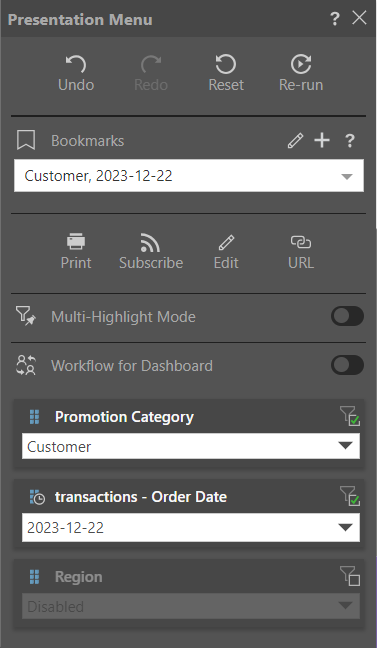
Basic Options
- Re-Run Queries: re-run the queries in the visuals.
- Undo: undo the previous action.
- Redo: redo the previous action.
- Reset: undo all changes to reset the presentation - be sure to reset before exporting, as interactions at runtime will be reflected in the exported presentation.
Bookmarks
Create and edit bookmarks associated with this presentation. Bookmarks save the slicer selections for a presentation, allowing you to load a preferred set of selections across the presentation to avoid manually changing each of the slicers.
- Click here for more information about Bookmarks.
Actions
- Print: open the Print & Export dialog.
- Subscribe: open the Subscription dialog.
- Edit: continue editing the presentation.
- URL: copy a direct URL link to the current slide to your clipboard. This option is only enabled after the presentation has been saved.
Advanced
- Multi-Highlight Mode: enable cross-highlighting of visuals by multiple member elements or data points.
- Workflow for Dashboard: toggle workflows or conversations on or off.
- Slicers: Enable, Disable, and Select options from the slicers associated with the presentation.